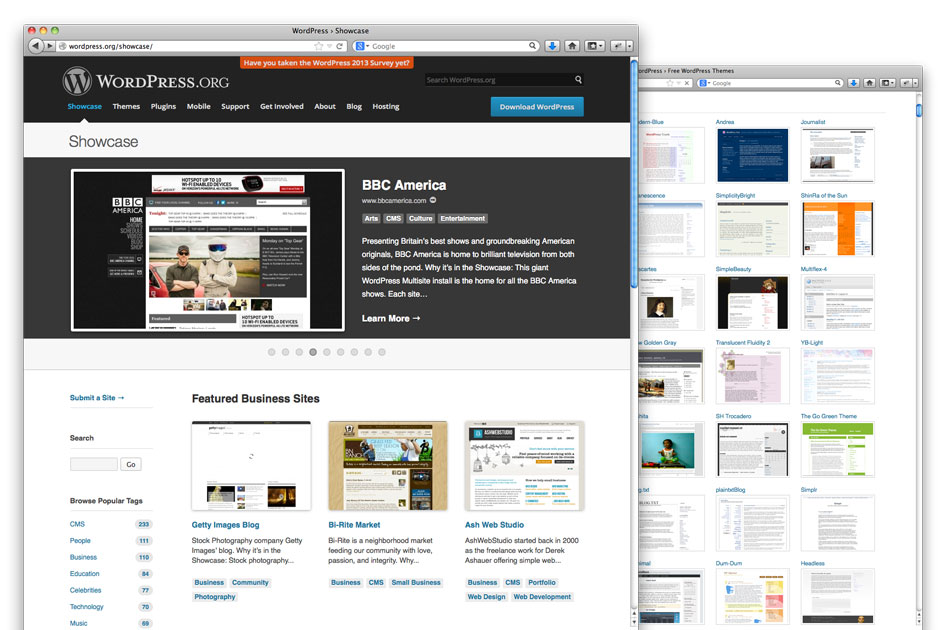About WordPress
WordPress is a web content management system (CMS) that has been in existence since around 2003. It’s humble beginnings were as a tool for writers (bloggers) to allow them to create smartly-designed websites in which they could regularly share new material to the internet–and allow readers to comment–creating online communities of sorts. WordPress uses PHP page templates connected to a MySQL database and cascading style sheets (CSS) which allow pages to display consistently across most web browsers, providing an extra bit of control and finesse in how basic typography and page layouts display content, all without needing to code each and every page.
WordPress is Open Source
Since its inception by founders Matt Mullenweg and Mike Little (who built off of Michel Valdrighi’s b2 cafelog tool), WordPress has been an “Open Source” tool. It is free. You can download your own copy here. It is well-documented at WordPress.org and in the WordPress Codex, and continually enhanced by hundreds of developers across the globe. The WordPress code files can be edited, customized and made better by anyone at any time. As they say “WordPress is limited only by your imagination. (And tech chops.)” Both fortune 500 websites and cat blogs run on WordPress.
Themes, Plugins & Widgets
Every WordPress site runs on the WordPress CMS – which allows for consistent and smart editing of pages and posts on a site. Every WordPress site also uses a theme which dictates what and how content is displayed. Themes are made up of sometimes hundreds of individual code files (php, CSS, js and image files) that all work together to give a site its distinctive organization and style. With some forethought and planning, administrators of a WordPress site can switch the theme used on the site at any time without affecting the page or post content which is stored in the database.
Because WordPress is open source, thousands of developers build their own custom themes. Some make them available for free download at WordPress.org. Others sell them as “premium” or “commercial” themes to the ravenous public of WordPress users and provide support and updates to their work. Some themes provide robust controls for builders to more simply control colors, fonts and placement of specific elements on the site. Some themes provide responsive CSS that enables the site to automatically adjust to fit the size of the web browser being used by the viewer (enabling very intuitive mobile viewing.)
Plugins are additional bits of code that can be added to WordPress sites to extend the sites functionality. Want to add an editable calendar to your site? There is a plugin for that. Want to display your facebook wall on your site? There is a plugin for that. From galleries to twitter feed generators to real estate search tools, there are thousands of plugins available. Developers create plugins like they create themes. Like themes, some are free, others are sold on the web.
Widgets are similar to plugins, but they are made specifically to be used in a WordPress site’s widgetized sidebar areas. Think of these sidebars as the extra spaces on the site where custom images, text and tools can display. Want to place a menu in the footer of your site? There’s a widget for that. Want to show your most recent blog posts next to your content? Yep. You get the picture.
Pages, Posts & Custom Post Types
In the early days, WordPress websites contained only date-specific posts as WordPress was used mostly by bloggers who would create new content (posts) regularly. Using the WordPress loop, the newest blog posts would display up at the top of the site with older posts flowing below. You could easily scroll or click through the most recent posts, find older posts in the site’s archives, or find posts of similar content by clicking on a link to a post category.
In version 1.5 of WordPress developers created a method to display static pages in addition to date-specific posts. With this additional functionality, WordPress could display your “About Us”, “Contact Us” and other marketing-centric pages consistently up in the site’s main navigation. The masses soon realized that WordPress was a legitimate tool for managing content for just about any kind of website – not just for bloggers. Content was no longer date-specific and could be more traditionally organized within typical site navigation menus.
Custom Post Types, developed in version 3.0, took WordPress functionality another leap forward. Custom post types allowed WordPress developers to create, organize and edit new, unique types of posts that could each display in their own unique ways. Want to publish a portfolio of projects? Custom post types allow portfolio posts to display and be edited separately from regular blog posts. Further, most custom post type can be assigned a category – allowing for more-refined organization and filtering options. And, all of these custom posts can be styled separately from your regular blog posts. The projects in our Portfolio section are each individual posts of the Portfolio Custom Post Type. Case studies, testimonials, personnel bios, price tables, etc. can all be set up as custom post types and displayed in their own unique ways.
WordPress and SEO
A properly configured WordPress site combined with off-site content and social media presence (and links connecting all of these) is the start of a web publishing hub that Google, BING and other search engines will devour with pleasure and display in search results. Fill your site with rich keywords, connect to Google webmaster tools and Google Analytics, set up proper WordPress permalinks, be strategic with your page & image titles (and your alt & description texts) and add an SEO plugin to control your meta descriptions per page – and your search rankings will rise. You may never need worry about SEO again. (We can handle all of this for you.)
WordPress.org vs. WordPress.com
Visit WordPress.org and you will find the origins of WordPress. The full codex, documentation, themes, plugins and the WordPress files available for you to download and host on your web server. Visit WordPress.com and you will find the WordPress service which allows anyone to get started with a free WordPress-based blog hosted by WordPress.
What’s the difference?
Out-of-the-box, both options are free. But, the original, WordPress.org download is entirely customizable. We can add any plugin, customize any PHP or CSS file, use any free or premium theme, and host the site anywhere at any domain (URL). WordPress.com sites are hosted by WordPress and come initially with a WordPress.com URL (i.e…mysite.wordpress.com) and a set of free theme options. Want to upgrade to a new, custom premium theme on a WordPress.com site? You’ll need to purchase an upgrade and select from their predetermined supply of themes. Want to use your own URL (i.e…mysite.com)? You’ll need to pay a yearly fee for that on top of your domain registration. Want to add a specific plugin? Sorry – not possible on WordPress.com sites. Oh – and your “free” WordPress.com site will display ads that WordPress selects – unless you pay a yearly no-ads upgrade.
In our opinion, WordPress.com sites are a GREAT opportunity for bloggers and individuals – and even some small businesses – to get their initial web presence started. The WordPress CMS for WordPress.com sites is very similar to the WordPress.org CMS, so it is a valid point of entry and a great way for an online publisher to get their start
How We Use WordPress
Smitty’s Workshop has been building websites in WordPress since 2009. Our usual M.O. is to take an existing WordPress theme and customize it to meet the appearance and functionality needed to meet the goals of the project. We tweak the CSS of the site to give it a fresh appearance – but we don’t necessarily start from scratch on each site. Starting with an existing theme cuts down on site development time significantly and allows us to work with our clients to focus on site content.
In general, we aim to start with simple and minimalist themes that are very flexible and functional as the basis for our sites. Not all themes are created equal. Some have more built-in features. We start by identifying which theme features match the goals and organizational needs of the site and customize from there. We design as little as possible and allow the content to shine. We are continually researching new themes and testing functionality to see what new features can be included in our next site. When the project warrants, we partner with other developers (see Fuzzy Coconuts, Mykl Roventine and others) to design and build custom WordPress sites “from scratch.” Really, just about every WordPress site in existence is based on another previously existing theme. Remember, WordPress is “Open Source.” We aim to keep our work in-tune with the GNU General Public License that guides the free use of WordPress
We can host a WordPress site on one of our DreamHost servers, or can work with our clients’ own web hosts to serve up the site on their existing server if things are configured properly. We use backup tools to create weekly backups of our WordPress sites and store remote copies in the cloud.
The WordPress CMS is always being refined and enhanced by the WordPress community – both to add new functionality and to ensure site security. It is wise to continue to stay up-to-date with regular upgrades to the WordPress CMS. Smitty’s Workshop tests and performs upgrades on client sites regularly.
WordPress in Action
Smittypages.com is a customization of the Maxima premium theme by Goodlayers. We started with the basic theme and then created images, modified CSS files, tweaked the theme’s options and filled it full of content to get to what you are seeing now. The theme has some powerful control features that allow for some unique page layouts – PLUS the theme is responsive – a MUST in our opinion.
So Easy A Monkey Could Build a Website
Yes. WordPress is so easy to use that just about any monkey could get a site up and running. Search for one-click install of WordPress and you will find many options that can lead to the start of a WordPress site. If you’re even just slightly technologically inclined you might be able to build a site within minutes of reading this. Further, if you have a good eye, know your way around Adobe Photoshop, enjoy writing, and have picked up some CSS and HTML tricks, WordPress might be just what you need to begin to unleash your inner Web Publisher and bring your personal or business brand to the masses. GO FOR IT! Let us know if you need any help.
What Smitty’s Workshop truly appreciates about WordPress is how it allows us to get to the content, the real guts of the web presence that much more quickly. By using WordPress we are laboring over the code less and reveling in the creation of content more. We and our clients are all enabled to get right to the documenting, the video-editing, the creating, announcing, selling, advising, entertaining, interacting, and positioning of a brand – the telling of the story.